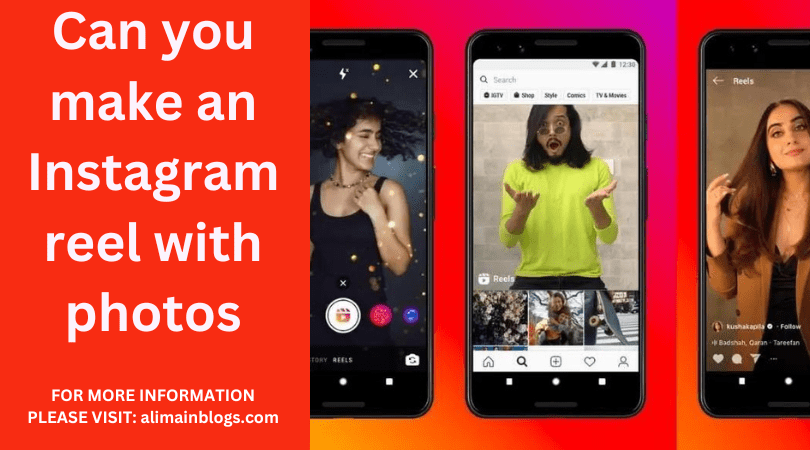Instagram Reels have become a popular way to share moments, creativity, and stories in a fun and engaging way. While Reels are typically known for short video clips, you can also create compelling content by using photos. In this guide, we’ll walk you through the process of making an Instagram Reel with photos.
Step 1: Preparing Your Photos
Before you start creating your Reel, gather the photos you want to include. You can select pictures from your camera roll or take new ones if needed. Make sure these photos are of high quality and relevant to the story you want to tell.
Step 2: Choose Your Reel Idea
Decide on the theme or concept for your Reel. What story do you want to convey through your photos? It could be a travel montage, a recipe demonstration, a fashion lookbook, or a before-and-after transformation. Your choice will determine the order and style of your photo arrangement.
Step 3: Create a New Reel
Open the Instagram app and tap the ‘+’ button at the top of your home screen. Choose “Reel” from the options.
Step 4: Select Your Photos
You’ll be taken to the Reel creation interface. Here, you can select photos from your camera roll by tapping the camera roll icon. Choose the photos you want to include and select them in the desired order.
Step 5: Arrange Your Photos
After selecting your photos, you can arrange them in the order you want. To do this, simply drag and drop the photos in the timeline at the bottom of the screen. Make sure they flow logically to tell your story effectively.
Step 6: Add Captions and Music
You can add captions and music to your Reel to enhance the viewing experience. Tap the ‘Aa’ icon to add captions and the music note icon to add music. Choose a track from Instagram’s music library that complements your Reel’s theme.
Step 7: Adjust Timing
By default, each photo in your Reel will be displayed for a few seconds. You can adjust the timing for each photo by tapping on it in the timeline and selecting “Duration.” This allows you to control how long each image is displayed.
Step 8: Add Effects and Stickers
Instagram offers various effects and stickers that can make your Reel more engaging. Tap the smiley face icon to access these options and experiment with different effects to see what suits your Reel.
Step 9: Preview Your Reel
Before sharing your Reel, take a moment to preview it. Make sure everything looks good, the timing is right, and the captions and music match your content.
Step 10: Share Your Reel
Once you’re satisfied with your Reel, tap the arrow in the bottom right corner to proceed. You can add a caption, hashtags, and tag users just like you would with a regular Instagram post. When everything is set, tap ‘Share.’
Step 11: Engage with Your Audience
After sharing your Reel, engage with your audience by responding to comments and encouraging them to interact with your content. Engagement is crucial for the success of your Reel.
Step 12: Analyze Performance
Keep an eye on your Reel’s performance through Instagram Insights. This will help you understand your audience’s engagement, reach, and the impact of your Reel.
Creating Instagram Reels with photos is a creative way to share your stories and moments in a unique format. Whether it’s a travel diary, a cooking tutorial, or a nostalgic photo album, Reels with photos can help you connect with your audience in a visually appealing and memorable way. Don’t forget to have fun and let your creativity shine as you experiment with different themes and styles for your Instagram Reels.

Can I create an Instagram Reel using only photos?
- Yes, you can create an Instagram Reel using a combination of photos and videos.
What’s the maximum duration for an Instagram Reel made with photos?
- Instagram Reels can be up to 60 seconds long, so you can create a Reel entirely with photos as long as it fits within this time limit.
How do I add photos to my Instagram Reel?
- To add photos to your Reel, open the Instagram app, tap on the ‘+’ icon, select “Reel,” and then use the editing tools to add your photos.
Can I add text and stickers to my Reel made with photos?
- Absolutely. You can use Instagram’s text and sticker features to enhance your Reel with photos.
Can I edit the order of the photos in my Reel?
- Yes, you can rearrange the order of your photos in the Reel during the editing process.
Do I need any special apps to create an Instagram Reel with photos?
- You can create a Reel with photos directly within the Instagram app. However, some users may prefer to use third-party video editing apps to create more complex Reels with advanced effects and transitions.
==========
FOR MORE INFORMATION PLEASE VISIT: alimainblogs.com