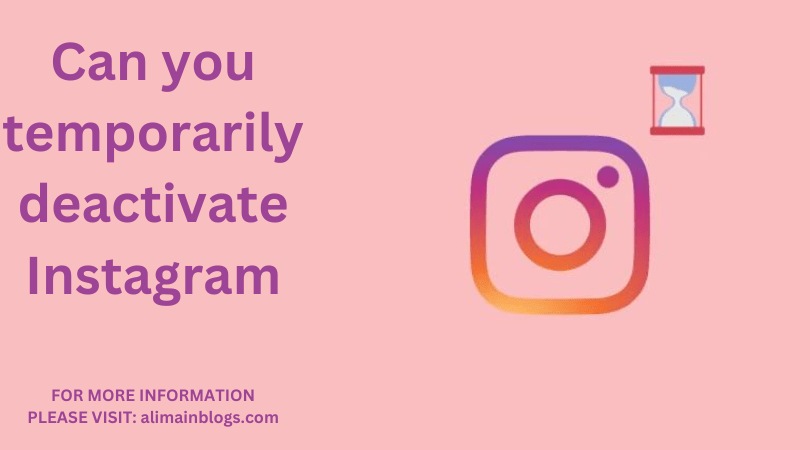In today’s digital age, Instagram is more than just a social media platform; it’s a way of life for many. However, there are times when we feel the need to step away from the constant stream of posts, likes, and stories. In such moments, temporarily deactivating Instagram can be a wise decision. This article explores why people choose to deactivate their Instagram accounts temporarily and provides a step-by-step guide on how to do it.
The Need for a Digital Break Instagram, like other social media platforms, has its pros and cons. While it’s a fantastic way to stay connected with friends, share life updates, and discover new trends, it can also become a source of stress and anxiety. Constant notifications, the pressure to maintain a curated online image, and the never-ending scroll can be overwhelming. Temporarily deactivating Instagram allows you to take a break from this digital whirlwind.
Reasons for Temporary Deactivation
Mental Health:
A primary reason people deactivate Instagram temporarily is to safeguard their mental health. The constant comparison to others, negative comments, or cyberbullying can take a toll on your well-being. A break can be refreshing and allow you to focus on self-care.
Productivity:
Instagram can be a productivity black hole. Endless scrolling can steal precious hours that could be better spent on work, hobbies, or spending time with loved ones.
Privacy Concerns:
With Instagram’s ever-evolving privacy settings, you might feel the need to reassess and tighten your account’s security. Temporarily deactivating it while you make changes is a prudent choice.
Life Events:
Major life events like exams, job interviews, or personal crises may demand your undivided attention. In such cases, taking a break from Instagram ensures you can focus on what’s most important.
How to Temporarily Deactivate Instagram
Log in: Open the Instagram app and log in to your account.
Go to Settings: Tap your profile picture in the bottom right to access your profile. Then, tap the three horizontal lines in the top right corner to open the menu and navigate to “Settings.”
Account: In the Settings menu, select “Account.”
Temporarily Deactivate Your Account: Scroll down and tap “Temporarily deactivate your account.” Instagram will ask you to provide a reason for deactivation. Choose one from the list or write your own.
Confirm Password: To proceed, enter your Instagram password.
Deactivate Account: After confirming your password, you’ll be prompted to confirm that you want to deactivate your account. Tap “Deactivate” once more, and your account will be temporarily deactivated.
What Happens When You Deactivate Instagram Temporarily?
- Your profile, photos, comments, and likes will be hidden from other users.
- You won’t receive notifications.
- You can reactivate your account at any time by logging in.
Maintaining a Healthy Digital Lifestyle While temporarily deactivating Instagram can be beneficial, it’s equally important to maintain a healthy digital lifestyle when you’re active on the platform. Set boundaries, curate your feed, and unfollow accounts that trigger negative emotions. Remember, Instagram is a tool, and how you use it is up to you.

In conclusion, the decision to temporarily deactivate Instagram is a personal one. It can be a helpful way to take a step back from the digital world and prioritize your mental health, productivity, or privacy. By following the simple steps outlined above, you can regain control over your digital life and come back to Instagram with a refreshed perspective.

How do I temporarily deactivate my Instagram account?
- To temporarily deactivate your Instagram account, follow these steps:
- Log in to your Instagram account.
- Go to your profile page.
- Click on “Edit Profile.”
- Scroll down and click on “Temporarily disable my account” at the bottom right.
- Follow the on-screen instructions, and you’ll be asked to provide a reason for deactivation.
How long can I deactivate my Instagram account for?
- You can deactivate your Instagram account for as long as you like. There is no specific time limit. You can reactivate it whenever you wish by logging back in.
What happens when I deactivate my Instagram account?
- When you deactivate your account, your profile, photos, comments, and likes will be hidden. Your account will essentially be hidden from other users, and your followers won’t be able to see your content.
Will people be able to find my account during deactivation?
- No, your account will not be visible to other Instagram users during the deactivation period.
What about my data and content?
- Your data and content are not deleted when you deactivate your account. They are simply hidden. When you reactivate your account, all your data will still be there.
Can I reactivate my account at any time?
- Yes, you can reactivate your account at any time by simply logging back in with your username and password. Your account will return to its previous state.
Do I get a grace period to change my mind?
- Yes, Instagram provides a grace period. If you change your mind within a few days of deactivating your account and log back in, your account will be reactivated with all your content intact.
================
FOR MORE INFORMATION PLEASE VISIT: alimainblogs.com