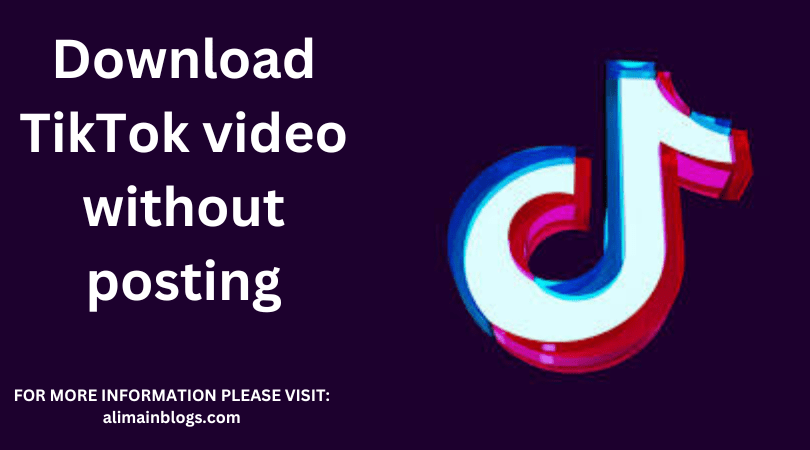Open the TikTok App:
Download TikTok video without posting. On your mobile device, launch the TikTok app.
Where to Find the Video:
Scroll through your feed or use the search box to locate the video you want to download.
share video
Tap the “Share” button (which generally looks like an arrow) on the right side of the video screen to share it. This will turn on the sharing options.
Copy Link:
Choose “Copy Link” from the drop-down menu. This will copy the video link to the clipboard of your device.
Launch a Web Browser:
Launch a web browser on your device.
Websites to Download TikTok Videos:
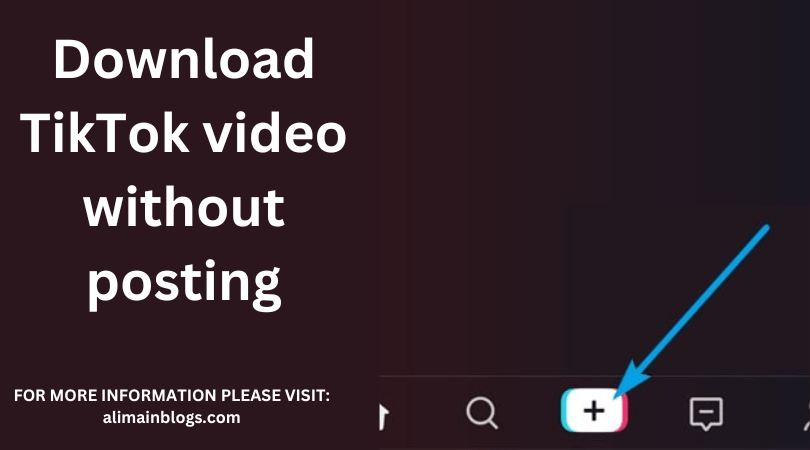
In your browser, type “TikTok video downloader”. There are numerous websites that provide the service of downloading TikTok videos. Among the most popular are ‘Snaptik.app,’ ‘MusicallyDown.com,’ and’ssstiktok.io’.
Paste URL:
There is a text box on the TikTok video downloading page where you may paste the copied URL. Copy and paste the link you copied before.
Download Video:
After you paste the link, the website will most likely give you with a “Download” or “Generate Download Link” button. To begin the download, click this button.
When the download link is generated, click it to begin the download. The video will be stored to your device’s storage.
Check out the following freebies:
Locate and play the TikTok video you downloaded in your device’s collection or video app.
Remember to respect copyright and intellectual property rights while downloading and sharing videos from platforms like TikTok. Always confirm that you have the necessary permissions to use the content.
======================
FOR MORE INFORMATION PLEASE VISIT: alimainblogs.com