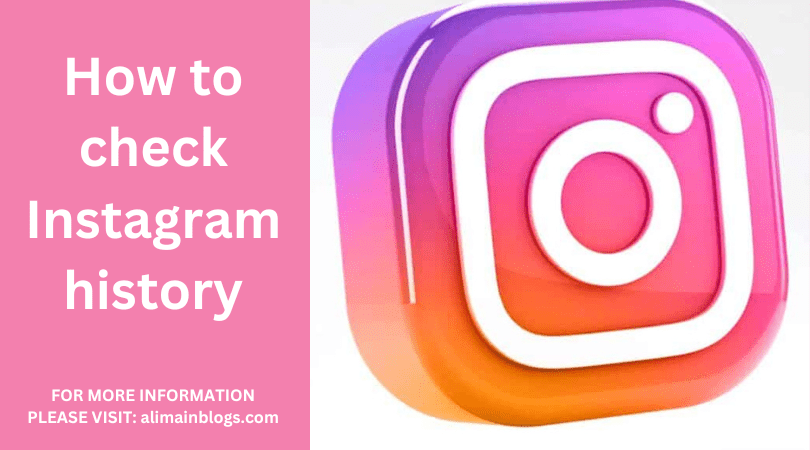Instagram is a popular social media platform that allows users to share photos and videos with their followers. While Instagram doesn’t provide a built-in feature to view your entire browsing history, there are some methods you can use to keep track of your interactions and activities on the platform. In this guide, we’ll explore various ways to check your Instagram history.
Activity Log:
Instagram offers an “Activity Log” feature that allows you to view your recent interactions. To access it:
- Open the Instagram app.
- Tap on your profile icon in the bottom right corner.
- Tap the three horizontal lines in the top right corner to open the menu.
- Select “Settings.”
- Under the “Privacy” section, tap on “Activity Log.”
- Here, you can see your likes, comments, and other interactions sorted by date.
Search History:
You can also view your search history on Instagram, which shows you the profiles and hashtags you’ve searched for. To access this:
- Go to your profile.
- Tap the three horizontal lines in the top right corner to open the menu.
- Select “Settings.”
- Scroll down and tap on “Security.”
- Under the “Data and History” section, select “Search History.”
Archive:
The archive feature allows you to hide your posts from your main profile, but it also helps you keep track of your past posts. To access your archive:
- Go to your profile.
- Tap the clock icon in the top right corner.
- Here, you can see both your archived stories and posts.
Download Your Data:
Instagram provides an option to download your data, which includes all the information they have on you. This data contains details of your interactions, comments, and more. To request your data:
- Go to your profile.
- Tap the three horizontal lines in the top right corner to open the menu.
- Select “Settings.”
- Scroll down and tap on “Security.”
- Under the “Data and History” section, choose “Download Data.”
You’ll receive an email with a link to download your data.
Instagram Insights (for Business Accounts):
If you have an Instagram business account, you can access Instagram Insights, which provides detailed information about your post performance, audience demographics, and more. To use Instagram Insights:
- Go to your profile.
- Tap the three horizontal lines in the top right corner to open the menu.
- Select “Insights.”
Instagram Insights is a valuable tool for monitoring the performance of your posts and the growth of your followers.
Third-Party Apps:
There are third-party apps available that claim to help you monitor your Instagram history, but be cautious when using them. Instagram’s policies do not endorse or support such apps, and they might compromise your account’s security. It’s essential to exercise caution and consider the potential risks before using them.

While Instagram doesn’t offer a direct feature to view your complete browsing history, it does provide various tools and options to track your activities and interactions on the platform. Using the Activity Log, Search History, Archive, and Instagram Insights (for business accounts), you can gain insights into your Instagram history and engagement. Remember to be cautious with third-party apps, as they may not be secure and could compromise your account’s privacy and security.

How can I view my own Instagram posts and activity history?
- To view your own Instagram posts and activity history, you can go to your Instagram profile and tap the three horizontal lines in the top right corner. Then, select “Your Activity.” Here, you can see various details, such as time spent on the app and your daily average activity.
How can I see my past posts on Instagram?
- You can scroll through your Instagram profile to view your past posts. However, if you want a more organized way to see them, you can use Instagram’s “Archive” feature. To do this, tap on the three dots on a specific post and choose “Archive.” You can access your archived posts from your profile.
Can I check the history of my Instagram stories?
- Yes, you can view your past Instagram stories by going to your profile and tapping the “Archive” option. Stories are automatically archived, and you can access and view them there.
How can I see the history of my Instagram likes and comments?
- Instagram does not provide a built-in feature to view a comprehensive history of your likes and comments. You can only see likes and comments on specific posts by opening the post and looking at the interaction underneath. To review past likes and comments, you would need to manually scroll through your feed and activity.
Can I see the history of the users I’ve followed and unfollowed?
- Instagram does not provide a feature to see a detailed history of users you’ve followed or unfollowed. You can see your current followers and followings on your profile, but the historical data is not readily available.
How can I check my search history on Instagram?
- Instagram keeps a record of your recent searches. To access your search history, go to your profile, tap the three horizontal lines, and select “Settings.” From there, go to “Security” and tap on “Clear Search History” to view and clear your search history.
Can I download my complete Instagram data for a more detailed history?
- Yes, you can request a download of your Instagram data, which includes a variety of information, such as photos, comments, and more. To do this, go to your Instagram settings, then go to “Security,” and choose “Download Data.” Instagram will email you a file containing your data, which you can review for a more extensive history.
==================
FOR MORE INFORMATION PLEASE VISIT: alimainblogs.com