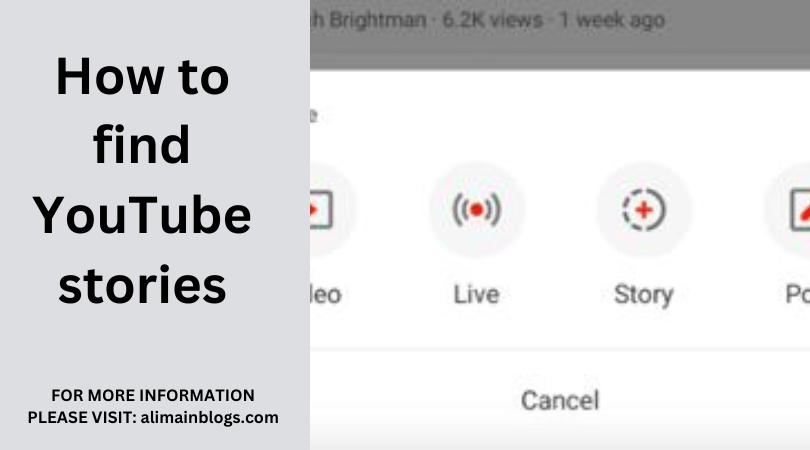YouTube, the video-sharing platform we all know and love, has evolved over the years. In addition to traditional videos, YouTube now offers a feature called “YouTube Stories.” These short, ephemeral posts are a great way for content creators to engage with their audience in a more personal and spontaneous way. However, finding YouTube Stories can be a bit tricky, especially for those who are new to this feature. In this article, we’ll explore different methods to help you discover and enjoy the fascinating world of YouTube Stories.
Understand YouTube Stories
Before diving into finding YouTube Stories, let’s start with the basics. YouTube Stories are similar to stories on other social media platforms like Instagram and Snapchat. They are short, vertical videos or images that disappear after 7 days. To view a creator’s Stories, you need to be subscrib to their channel.
Subscribe to Your Favorite Creators
The most straightforward way to access YouTube Stories is by subscribing to your favorite creators. When you’re subscrib to a channel, their Stories will appear in your subscription feed. Make sure to tap on the circle with their profile picture to see their latest Stories.
Check the “Subscriptions” Tab
If you’re subscribed to many channels and want a quick way to see all the Stories from creators you follow, head over to the “Subscriptions” tab on the YouTube app. This tab shows you a list of all the latest videos and Stories from your subscribed channels.
Utilize the YouTube Mobile App
YouTube Stories are primarily design for mobile consumption. To access them, use the YouTube mobile app for Android or iOS. Open the app, tap on the “Home” tab, and scroll through your subscriptions to find Stories.
Explore the “YouTube Stories” Carousel
YouTube also provides a dedicated carousel for Stories on the app’s home page. This carousel displays Stories from creators you’re subscribed to and others you might be interested in based on your viewing history. It’s a great way to discover new content.
YouTube Notifications
Ensure that you have notifications enabled for the channels you’re subscribed to. Creators often notify their subscribers when they have new Stories, and these notifications will appear on your mobile device.
Search for Specific Creators
If there’s a specific creator you want to follow, you can use the YouTube search function. Type the creator’s name in the search bar, and when their channel appears, click on it. If they have uploaded Stories recently, you’ll find them in their channel’s Story section.
Explore “Trending” and “Explore” Tabs
YouTube’s “Trending” and “Explore” tabs on the app are great places to find Stories from popular creators. This is an excellent way to discover new channels and Stories that align with your interests.

YouTube Stories are a fantastic way to connect with your favorite creators and discover new content. By subscribing to channels, using the mobile app, and exploring various tabs and notifications, you can easily find and enjoy YouTube Stories. So go ahead and immerse yourself in this captivating world of short, engaging videos, and get ready for a more personalized and interactive experience with your favorite YouTubers. Happy viewing!

What are YouTube Stories?
- YouTube Stories are short, temporary videos that creators can post to their YouTube channels. These stories are similar to those on other social media platforms like Instagram and Facebook and typically last for 7 days.
How do I find YouTube Stories on a channel?
- To find YouTube Stories on a specific channel, visit that channel’s homepage. If they have posted a story, you’ll see a row of circular icons at the top of the channel banner. Click on these icons to view the stories.
Can I find Stories from multiple creators in one place?
- Unfortunately, YouTube doesn’t offer a central feed or a separate section for all Stories from various creators. You’ll need to visit each creator’s channel individually to view their Stories.
Is there a way to discover Stories from new creators?
- You can discover Stories from new creators by using the YouTube search feature. Enter keywords, topics, or hashtags related to your interests. If creators have added relevant hashtags to their Stories, you may find them in the search results.
How do I find Stories on the YouTube mobile app?
- To view Stories on the YouTube mobile app, open the app and go to the “Subscriptions” tab. There, you’ll see Stories from channels you’re subscribed to. You can also check the “Home” and “Trending” tabs for featured Stories.
Do I need to be subscribed to a channel to view their Stories?
- No, you don’t have to be subscribed to a channel to view its Stories. You can access Stories from channels you’re not subscribed to by visiting their channel page or using search features.
Can I receive notifications when a channel posts a new Story?
- You can enable notifications for specific channels to receive alerts when they post a new Story. To do this, go to the channel you want to follow, click the bell icon next to the “Subscribe” button, and select “All.” You’ll be notified when they post Stories and other content.
===============
FOR MORE INFORMATION PLEASE VISIT: alimainblogs.com