Instagram is a popular social media platform, but sometimes you may want to mute someone’s posts without unfollowing them. This can be a useful feature to maintain a peaceful feed. In this guide, we will walk you through the process of muting someone’s posts on Instagram in just a few simple steps.
Open the Instagram App:
The first step to mute someone’s posts on Instagram is to open the Instagram app on your mobile device. Ensure you are logged into the account that you want to use to mute the user.
Locate the User’s Profile:
Next, you’ll need to locate the profile of the person whose posts you want to mute. You can do this by tapping the magnifying glass icon at the bottom of the screen to access the search bar and then typing their username.
Access the User’s Profile:
Once you’ve found the user’s profile, tap on their username to access their profile page. This will display their posts, bio, and any highlights they may have added to their profile.
Tap the Three Dots :
In the top-right corner of the user’s profile, you’ll see three vertical dots. These dots represent the “More Options” menu. Tap on them to reveal a dropdown menu with several options.
Select “Mute”:
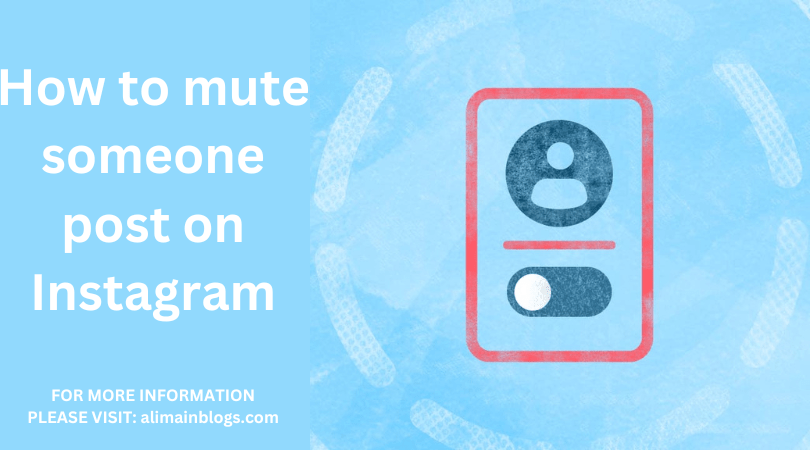
Within the “More Options” menu, you’ll find the “Mute” option. Tap on this to open the submenu with two choices: “Posts” and “Story.” Select “Posts” to mute the user’s posts.
Confirm Your Decision:
After choosing “Mute Posts,” Instagram will prompt you to confirm your decision. Confirm by tapping “Mute” again. This action will immediately mute the user’s posts in your feed, and you will no longer see their posts.
Unmute at Any Time:
Muting someone’s posts is reversible. If you ever decide to unmute them, visit their profile, tap the three dots again, select “Unmute,” and confirm your choice. You will then see their posts in your feed once more.
Muting Stories :
If you also want to mute the user’s stories, go back to the “More Options” menu on their profile and select “Story.” This will prevent their stories from appearing at the top of your Instagram feed.
Benefits of Muting :
Muting someone’s posts can be helpful when you need a temporary break from their content or if you find their posts overwhelming. It allows you to maintain your connection with them on the platform without having to unfollow, which can be a more permanent and potentially awkward action.

Muting someone’s posts on Instagram is a simple and effective way to curate your feed and maintain a peaceful online experience. It’s a valuable feature for managing your social media content without causing any discomfort or potential relationship strain. So, don’t hesitate to use this feature whenever you find it necessary to declutter your Instagram feed.

Q1: How do I mute someone’s post on Instagram?
A1: To mute someone’s post on Instagram, follow these steps:
- Open the Instagram app and go to the profile of the user whose posts you want to mute.
- Tap the “Following” button, which is located next to their profile picture.
- A menu will appear with options to mute their posts or their stories. Tap “Mute Posts.”
Q2: What happens when I mute someone’s posts on Instagram?
A2: When you mute someone’s posts on Instagram, their posts will no longer appear in your main feed. However, you can still view their posts by visiting their profile directly.
Q3: Can the person I mute see that I’ve muted their posts?
A3: No, Instagram does not notify the user when you mute their posts. It is a private action, and the muted user will not be aware of it.
Q4: Can I unmute someone’s posts later if I change my mind?
A4: Yes, you can unmute someone’s posts at any time. Simply go to their profile, tap the “Following” button, and then tap “Unmute Posts.”
Q5: Can I mute someone’s stories separately from their posts?
A5: Yes, when you go to the “Following” menu on a user’s profile, you’ll have the option to mute their posts, their stories, or both.
Q6: Will muting someone affect our direct messages or comments on each other’s posts?
A6: Muting someone only affects their posts and stories in your main feed. It does not affect your direct messages or your ability to comment on each other’s posts.
Q7: Can I mute multiple users’ posts at once?
A7: Instagram does not offer a feature to mute multiple users’ posts at once. You’ll need to visit each user’s profile individually to mute their posts or stories.
==================
FOR MORE INFORMATION PLEASE VISIT: alimainblogs.com
