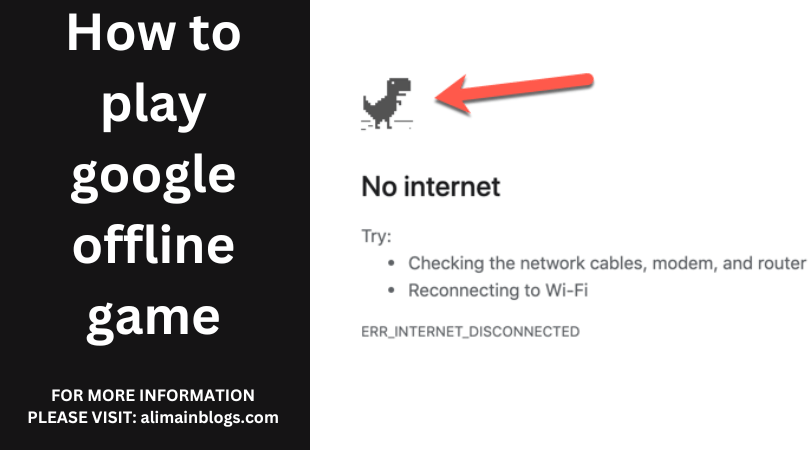Google has a delightful surprise for users who find themselves without an internet connection—a hidden offline game that provides entertainment while offline. This game, often referred to as the “No Internet Dinosaur Game” or “T-Rex Run,” is a simple yet addictive side-scrolling game featuring a cute dinosaur navigating obstacles. In this guide, we’ll explore how to access and play Google’s offline game for a dose of entertainment when the internet is unavailable.
Accessing the Game:
Enable Airplane Mode or Disconnect from Wi-Fi:
- To initiate the game, start by either enabling Airplane Mode on your device or disconnecting from Wi-Fi. This action prompts the “No Internet” page on the Chrome browser.
Open Google Chrome:
- Launch the Google Chrome browser on your device. The game is primarily associated with the Chrome browser, and this is where you’ll find it.
Visit a Nonexistent Website:
- Type any URL into the address bar and attempt to visit a website while offline. This action triggers the “No Internet” page, featuring the iconic T-Rex dinosaur.
Playing the Game:
Press the Spacebar or Tap the Dinosaur:
- Once the T-Rex dinosaur appears on the screen, press the spacebar on your keyboard or tap the dinosaur on your touchscreen device. This action starts the game.
Navigate Obstacles:
- The game is a simple side-scrolling runner where the T-Rex runs continuously. Your objective is to help the dinosaur avoid obstacles by jumping over cacti and other hurdles. Tap the spacebar or screen to make the dinosaur jump.
Collect Points:
- The longer you keep the T-Rex running, the more points you accumulate. The game gets progressively faster, making it more challenging as you go along.
Compete for High Scores:
- Challenge yourself and friends by competing for high scores. The game doesn’t have an end, so see how far you can go and aim for the highest score possible.
Tips and Tricks:
Practice Timing:
- Mastering the timing of jumps is crucial. Practice makes perfect, so spend some time getting used to the dinosaur’s jumping capabilities.
Be Patient:
- As the game speeds up, it becomes tempting to make rapid jumps. However, patience is key. Take your time to assess obstacles and time your jumps accurately.
Use Peripheral Vision:
- Pay attention to the entire screen, not just the immediate area around the dinosaur. This helps you anticipate upcoming obstacles and plan your jumps accordingly.

Google’s offline game is a simple yet engaging way to pass the time when internet connectivity is unavailable. By following these steps and tips, you can easily access and enjoy the T-Rex Run game on Google Chrome. So, the next time you find yourself in a Wi-Fi dead zone or on an airplane without internet access, remember to unleash the T-Rex for some offline gaming fun!

1 Q: How do I access the Google offline game?
- A: When you have no internet connection and try to perform a search using the Google Chrome browser, you may see a dinosaur icon with a message like “No internet.” Click on the dinosaur, and the offline game will start.
2. Q: What is the objective of the Google offline game?
- A: The goal of the game is to control a running dinosaur and jump over obstacles (cacti) to avoid collisions. The longer you survive, the higher your score.
3. Q: How do I control the dinosaur in the offline game?
- A: You can make the dinosaur jump by pressing the space bar on your keyboard. Timing is crucial to clear obstacles successfully.
4. Q: Can I play the Google offline game on my mobile device?
- A: Yes, you can. When you’re offline and try to perform a search on the Google app, you might see the game. Tap on the screen to make the dinosaur jump.
5. Q: Are there different levels or variations in the game?
- A: The game starts relatively easy, but as you progress, the speed increases, making it more challenging. There might be some variations, but the core gameplay remains the same.
6. Q: Can I track my high score in the Google offline game?
- A: Unfortunately, Google doesn’t save your high score. It’s a simple, casual game intended for short entertainment during internet outages.
7. Q: Is there a way to play the Google offline game without losing internet connection intentionally?
- A: You can use browser developer tools to simulate an offline environment and trigger the game. However, it’s more of a fun Easter egg than a standalone game, so it’s best experienced during genuine internet outages.
==================
FOR MORE INFORMATION PLEASE VISIT: alimainblogs.com