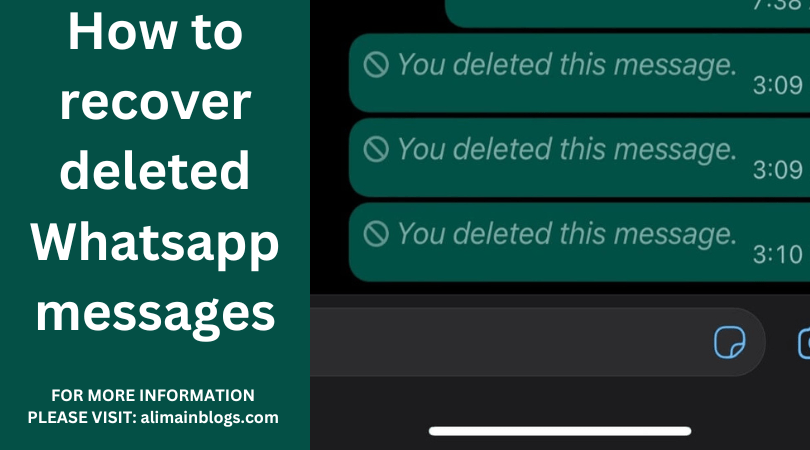How to recover deleted Whatsapp messages. Recovering deleted WhatsApp messages depends on a few factors, such as whether you have a recent backup and the platform you’re using (iOS or Android). Here are general steps you can follow for both platforms:
Android:
1. Check Google Drive Backup:

- WhatsApp on Android often backs up to Google Drive.
- Make sure you have Google Drive set up and that the backup includes the time when the messages were still present.
2. Restore from Google Drive:

- Uninstall WhatsApp from your phone.
- Reinstall it from the Google Play Store.
- Open WhatsApp and verify your phone number.
- When prompted, tap “Restore” to restore your chat history from Google Drive.
3. Check Local Storage:
- WhatsApp also creates local backups on your device.
- Navigate to
/sdcard/WhatsApp/Databasesusing a file manager. - Look for files named like
msgstore-YYYY-MM-DD.1.db.crypt12andmsgstore.db.crypt12. - Rename the most recent backup file to
msgstore.db.crypt12. - Uninstall WhatsApp and reinstall it.
- During the setup, choose to restore from local backup.
iOS:
1. Check iCloud Backup:
- Ensure that iCloud backup is enabled for WhatsApp.
- Go to WhatsApp > Settings > Chats > Chat Backup.
- Check the last backup date.
- If it includes the messages you want, you can proceed.
2. Restore from iCloud Backup:

- Delete and reinstall WhatsApp from the App Store.
- Open WhatsApp and verify your number.
- When prompted, tap “Restore Chat History” from iCloud.
3. iTunes Backup (for iPhone):
- If you have an iTunes backup, you can use that.
- Connect your iPhone to the computer.
- Open iTunes and select your device.
- Click “Restore Backup…” and choose the relevant backup.
Note:
- If you haven’t backed up your messages before they were deleted, unfortunately, there might not be a way to recover them.
- Regularly back up your WhatsApp messages to avoid data loss in the future.
Remember that the steps might vary slightly based on updates and changes in WhatsApp or your device’s operating system. Always follow the most up-to-date instructions for your specific situation.

Q1: Can I recover deleted WhatsApp messages?
- A: Yes, it’s possible to recover deleted WhatsApp messages. WhatsApp automatically backs up your chats, and you can use these backups to restore deleted messages.
Q2: How often does WhatsApp back up messages?
- A: WhatsApp typically backs up your messages daily. However, the frequency can be adjust in the settings. The backups are stored locally on your device or in your cloud storage (Google Drive for Android, iCloud for iPhone).
Q3: How can I restore deleted messages from a local backup?
- A: If you have a local backup on your device, uninstall and reinstall WhatsApp. During the setup process, WhatsApp will prompt you to restore your chat history from the local backup.
Q4: What if I use Google Drive (Android) or iCloud (iPhone) for backups?
- A: If you have cloud backups enabled, reinstall WhatsApp and log in with the same account. WhatsApp will detect the backup and offer to restore your chats. Make sure you are using the same phone number and have access to the same cloud account.
Q5: Can I recover messages if I didn’t back up WhatsApp?
- A: Unfortunately, if you haven’t backed up your WhatsApp messages, it might be challenging to recover deleted messages. Regularly backing up your chats is crucial for such situations.
Q6: Are there third-party tools for WhatsApp message recovery?
- A: There are third-party tools claiming to recover deleted WhatsApp messages, but they are not officially supported and might pose security risks. It’s recommended to use WhatsApp’s built-in backup and restore features.
Q7: Can I recover messages if the chat was deleted?
- A: If a chat was deleted, and you didn’t back it up, it might be challenging to recover it. However, if the chat was in a group, you may ask other group members to re-add you, and the chat history will be visible again.
===============
FOR MORE INFORMATION PLEASE VISIT: alimainblogs.com