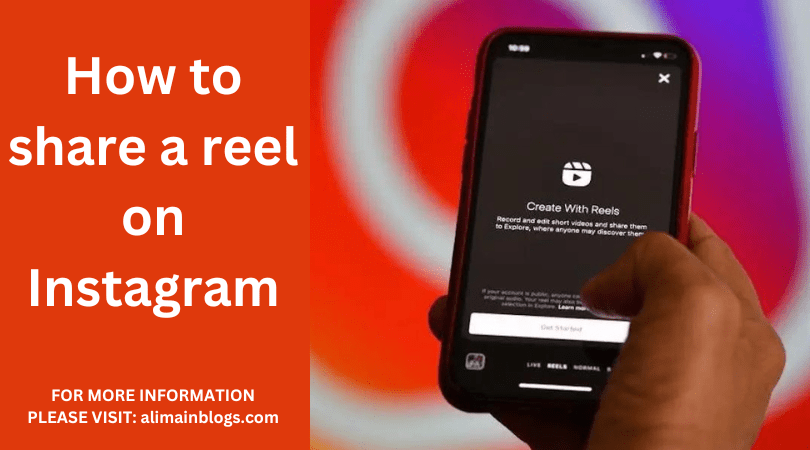Instagram Reels is a popular feature that allows users to create and share short video clips with their followers and a wider audience. If you’re new to Instagram or just starting with Reels, here’s a step-by-step guide.
Open the Instagram App:
Start by opening the Instagram app on your mobile device. Make sure you’re logged into your Instagram account.
Access the Reels Section:
To create and share a Reel, tap on the camera icon located in the top left corner of your Instagram feed or swipe right from your Instagram feed to access the camera.
Choose the Reels Option:
At the bottom of the screen, you’ll see various camera modes such as Live, Story, and Reels. Tap on the “Reels” option to begin creating your Reel.
Recording Your Reel:
You can record your Reel in multiple segments by holding the record button. You can also use the timer and countdown features to set the duration of your clips. Be creative and record the content you want to share with your audience.
Editing Your Reel:
After recording each segment, you can edit your Reel. Use the icons on the left side of the screen to add music, text, stickers, and other creative elements to make your Reel engaging. You can also trim or delete segments that you’re not satisfied with.
Add Music:
Adding music is a great way to enhance your Reel. You can choose from Instagram’s extensive music library or use your own original audio. Select a track by tapping the music icon and searching for your desired song.
Edit the Clip Length:
You can set the duration of each clip by using the timeline at the top of the screen. Instagram Reels can be up to 60 seconds long, but you can create shorter clips if you prefer.
Select Cover Photo:
Choose a cover photo for your Reel by tapping on the “Cover” option. This image will represent your Reel and be displayed on your profile, so make it eye-catching.
Add Captions and Hashtags:
Write a catchy caption for your Reel that provides context or engages your audience. Don’t forget to use relevant hashtags to increase discoverability. You can add these in the caption or the comments.
Tag Accounts:
If your Reel involves other Instagram users, tag them in the video by tapping on the “Tag People” option and selecting the appropriate accounts.
Choose Your Audience:
Before sharing your Reel, you can decide whether you want to share it with your followers or a specific group. Adjust your privacy settings accordingly.
Share Your Reel:
Once you’ve customized your Reel, it’s time to share it. Tap the “Share” button, and your Reel will be posted to your profile and the Reels section, making it accessible to a wider audience.
Interact with Engagement:
As people interact with your Reel by liking, commenting, and sharing, be sure to engage with them by responding to comments and showing appreciation for their support.
Analyze Your Reel’s Performance:
After sharing your Reel, you can monitor its performance through Instagram Insights. This will provide you with valuable data on views, likes, comments, and shares, helping you refine your content strategy.
Promote Your Reel:
If you want to expand your Reel’s reach, consider sharing it to your Instagram Story or other social media platforms. This can help attract more viewers and engagement.

Sharing a Reel on Instagram is a straightforward process. It begins with creating and editing your content, and it’s followed by customizing your audience and sharing the Reel. With creativity, thoughtful captions, and effective use of features like music and hashtags, your Reel can captivate and engage your followers, potentially reaching a broader audience on Instagram.

What is an Instagram Reel?
- An Instagram Reel is a short-form video feature on Instagram that allows users to create and share 15 to 60-second videos set to music or audio. It’s similar to TikTok and is a popular way to showcase creativity and engage with your followers.
How do I create an Instagram Reel?
- To create an Instagram Reel, open the Instagram app and swipe right to access the camera. You’ll see “Reels” as an option alongside “Story” and “Live.” Select “Reels” and start recording by holding down the record button. You can add music, effects, and text to your video.
How can I share a Reel on my Instagram feed?
- After creating your Reel, you can share it to your Instagram feed. When you’re done editing, tap the arrow button at the bottom of the screen. You’ll be taken to a screen where you can add a caption and hashtags. Toggle on the “Also Share to Feed” option, and then click “Share.”
Can I choose the cover image for my Reel when sharing it on my feed?
- Yes, you can select a cover image for your Reel. Before sharing your Reel to your feed, you can tap the “Cover” option and choose a frame from your video or upload a custom cover image.
Can I add a caption and hashtags when sharing a Reel on my Instagram feed?
- Yes, when sharing a Reel to your feed, you can add a caption just like you would with a regular Instagram post. You can also include hashtags to increase the discoverability of your Reel.
How do I tag people in my Reel when sharing it on my feed?
- To tag people in your Reel, you can mention them in the caption or use the “Tag People” option just below the caption field. This allows you to tag other Instagram users who are in the video or relevant to the content.
Who can see my shared Reel on my Instagram feed?
- When you share a Reel on your Instagram feed, it will be visible to your followers, unless your account is private. If your account is public, anyone can see your Reels in their feed or by visiting your profile. If your account is private, only your approved followers can see your Reels.
================
FOR MORE INFORMATION PLEASE VISIT: alimainblogs.com