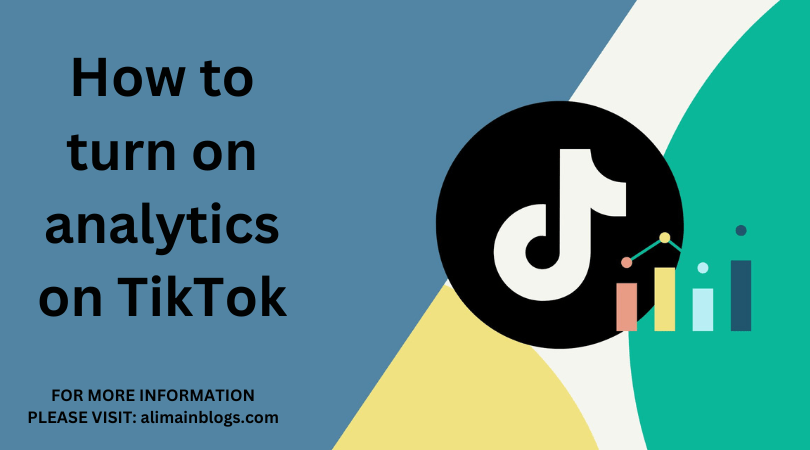How to turn on analytics on TikTok. The popular social media platform, has taken the world by storm, allowing users to create and share short videos. Whether you’re an aspiring influencer, a content creator, or just using the app for fun, delving into your TikTok analytics can offer invaluable insights into your performance, audience engagement, and overall growth on the platform. In this guide, we’ll provide a step-by-step walkthrough on how to enable analytics on TikTok, granting you access to data that can fine-tune your content strategy and help you reach your objectives.
Step 1: Creating a TikTok Account

If you haven’t already, start by downloading the TikTok app on your smartphone and create an account. You have multiple options for signing up, including using your phone number, email address, or linking your existing social media accounts such as Facebook, Instagram, or Twitter. Once your sign-up process is complete, you’ll be prepared to move on to the subsequent steps.
Step 2: Switching to a TikTok Pro Account
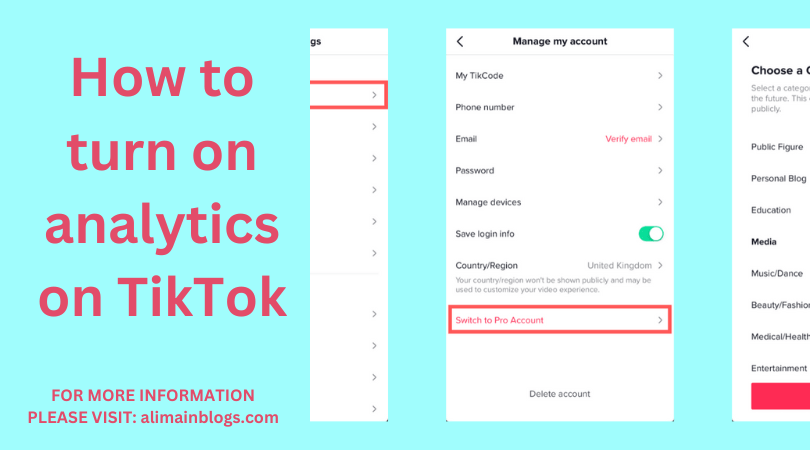
Accessing TikTok analytics necessitates switching to a TikTok Pro account. Here’s how to make the switch:
- Open the TikTok app.
- Navigate to your profile by tapping the “Profile” icon at the bottom-right corner of your screen.
- Tap the three vertical dots (ellipsis) located in the top-right corner to access your settings.
- Select “Manage account.”
- Tap on “Switch to Pro Account.”
- Choose the category that best describes your TikTok presence (e.g., Public Figure, Creator, Business).
- If you have an Instagram or YouTube account, consider linking it to your TikTok account.
- Review the provided information and tap “Done.”
Congratulations! You’ve successfully transitioned to a TikTok Pro account, which now grants you access to TikTok analytics.
Step 3: Accessing TikTok Analytics
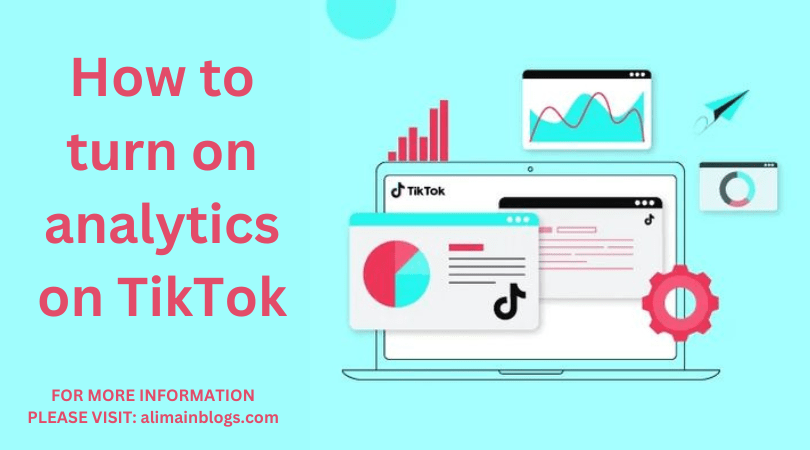
Now that you’re using a TikTok Pro account, you can access your analytics with these straightforward steps:
- Return to your profile by tapping the “Profile” icon.
- Tap the three horizontal lines in the top-right corner to open the menu.
- Select “Analytics.”
TikTok Analytics provides you with invaluable insights into your account’s performance, including:
a. Profile Overview: This section offers a comprehensive view of your account’s performance, encompassing video views, follower growth or loss, and profile views over the last 7 or 28 days.
b. Content Insights: Here, you can explore data regarding your videos, including view counts, likes, comments, shares, and average watch time. You can also apply date filters to this data.
c. Follower Insights: Gain insights into your followers, including their demographics (age, gender, location), and the times when they’re most active on TikTok.
d. Traffic Source: Discover where your video traffic originates, whether it’s from the “For You” page, your profile, or other sources.
e. Content Discovery: Get a deeper understanding of how users discover your content, such as through hashtags, sounds, and effects.
Step 4: Understanding TikTok Analytics
To harness the power of TikTok Analytics, it’s essential to grasp the data and leverage it to refine your content strategy. Here are some tips:
- Monitor Trends: Keep a close watch on videos that perform exceptionally well and analyze what sets them apart. Do they align with current trends? Are they featuring popular music or hashtags?
- Audience Insights: Utilize follower demographics to tailor your content to your intended audience. Adjust your posting schedule to coincide with the times when your followers are most active.
- Content Strategy: Experiment with diverse video formats, styles, and captions to gauge what resonates most with your audience. Scrutinize which hashtags drive traffic to your videos.
- Consistency: Maintaining a regular posting schedule can help sustain audience engagement. Use analytics data to pinpoint when your followers are most active and schedule your posts accordingly.

Enabling analytics for your TikTok Pro account is a pivotal step in comprehending your performance on the platform. By diligently monitoring your analytics and using the insights to inform your content strategy, you can elevate your visibility, enhance your engagement with the audience, and ultimately expand your presence on TikTok. Continue experimenting, learning, and adapting based on the revelations gleaned from TikTok Analytics to achieve your objectives on this vibrant social media platform.

Q1: Why can’t i see analytics on TikTok?
A: To check your TikTok analytics and stats, you’ll need to upgrade to a Pro account. Unfortunately, TikTok doesn’t allow regular users access to its analytics section. You should switch today if you’re out there to promote a brand and are still using a standard account.
Q2: How do I access TikTok analytics?
A2: To access TikTok analytics, you need a TikTok Pro account. You can switch to a Pro account by going to your profile, tapping the three dots in the top right corner, selecting “Manage account,” and then choosing “Switch to Pro Account.”
Q3: Can I turn on analytics for an existing TikTok account?
A3: Yes, you can switch an existing TikTok account to a Pro account to access analytics. Follow the steps mentioned in A2 to do so.
Q4: What kind of analytics are available on TikTok Pro accounts?
A4: TikTok Pro accounts provide analytics such as profile views, video views, likes, shares, comments, and follower demographics like location, age, and gender.
Q5: How do I navigate TikTok analytics once I have a Pro account?
A5: After switching to a Pro account, go to your profile, tap the three horizontal lines in the top right corner, and select “Analytics.” From there, you can explore various insights related to your account’s performance.
Q6: Can I see analytics for individual TikTok videos?
A6: Yes, you can view analytics for individual videos. Go to the video you want to analyze, tap the three dots in the bottom right corner, and select “Analytics.” You’ll see data specific to that video.
Q7: Are there any limitations to TikTok analytics?
A7: TikTok analytics have some limitations. For example, you may not have access to historical data if you switch to a Pro account after creating your TikTok account. Additionally, some data, like the exact number of views and likes, may have a delay in updating.
=======================
FOR MORE INFORMATION PLEASE VISIT: alimainblogs.com