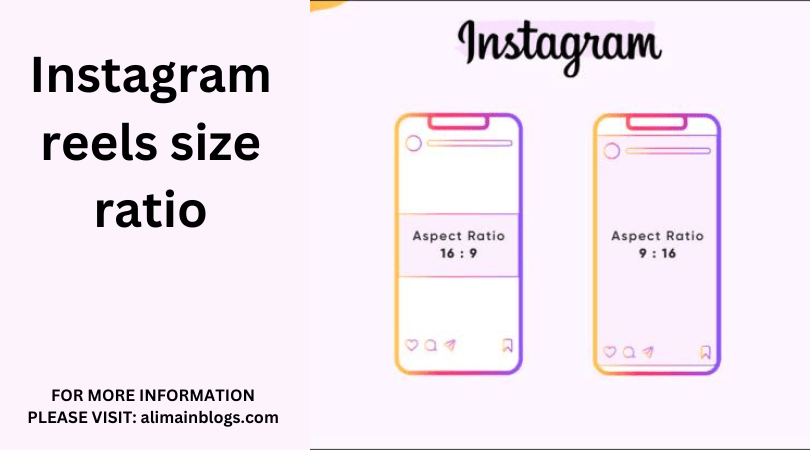Instagram Reels is a popular feature on the Instagram platform, allowing users to create and share short, engaging videos with their followers. To make your Reels look their best and fit seamlessly within the Instagram environment, it’s crucial to understand the ideal size ratio for these videos.
Instagram Reels Size Ratio:
Aspect Ratio:
Instagram Reels are best displayed in a vertical, or portrait, aspect ratio. The ideal aspect ratio for Reels is 9:16. This means that the video’s height should be 9 units, while the width should be 16 units. This vertical orientation ensures that your Reels fill the screen properly when viewed in the Instagram app, maximizing the viewer’s experience.
Video Resolution:
While Instagram allows Reels to be uploaded in various resolutions, it’s recommended to use a resolution of 1080 x 1920 pixels for the best quality. This resolution is often referred to as Full HD, ensuring that your videos appear crisp and clear on a wide range of devices.
File Size and Format:
Instagram Reels have specific requirements for file size and format. Videos should be in MP4 format, and the maximum file size is 4GB. Keep this in mind when exporting your Reels to ensure they meet these specifications.
Video Length:
Instagram Reels can be up to 60 seconds long. While you can create shorter Reels, this one-minute limit allows for more creative storytelling and engagement with your audience. Be mindful of the duration when planning your content.
Thumbnails:
Instagram allows you to select a custom cover image for your Reels. This thumbnail is often the first thing viewers see before they decide to watch your video. Make sure it’s eye-catching and representative of your content to encourage engagement.
Text and Captions:
Since Reels are primarily a visual medium, captions and text overlays are crucial for conveying messages or adding context. However, ensure that the text is clear and readable in the vertical format, and avoid placing important information close to the edges to prevent cropping.
Sound and Music:
Music is a significant part of many Reels. Instagram provides a vast library of songs and sounds that you can use in your videos. Ensure the audio enhances your content and is copyright-compliant to prevent any issues with content takedowns.
Effects and Filters:
Instagram offers a variety of fun and creative effects and filters that you can apply to your Reels. Experiment with these to add a unique touch to your videos and make them stand out.
Shooting and Editing Tips:
When shooting Reels, consider using stabilization techniques, such as a tripod or a gimbal, to reduce shaky footage. Additionally, take advantage of Instagram’s in-app editing tools to enhance your videos with effects, transitions, and text.
Audience Engagement:
To make the most of your Reels, engage with your audience. Respond to comments, ask questions, and encourage interaction. The more engagement your Reels receive, the more they’ll be shown to others on the platform.

In conclusion, understanding the ideal size ratio for Instagram Reels, along with other best practices, is essential for creating engaging and shareable content. By following these guidelines, you can maximize the impact of your Reels and reach a broader audience on one of the most popular social media platforms in the world. Remember to stay creative, experiment, and have fun while creating Reels that resonate with your target audience.

What is the recommended aspect ratio for Instagram Reels?
Instagram Reels are typically best viewed in a vertical aspect ratio of 9:16. This means the video should be taller than it is wide.
What are the specific dimensions for Instagram Reels?
The ideal dimensions for Instagram Reels are 1080 pixels in width and 1920 pixels in height. This is a 9:16 aspect ratio.
Can I use other aspect ratios for Instagram Reels?
While 9:16 is the recommended aspect ratio, you can still use other ratios like 4:5, 1:1, or 16:9, but Instagram may add borders or crop your video to fit within the 9:16 frame.
What happens if I upload a video with the wrong aspect ratio?
If your video has an incorrect aspect ratio, Instagram may automatically crop or add borders to make it fit. This can affect the appearance and composition of your Reel.
Are there any file size or duration restrictions for Instagram Reels?
Instagram Reels should be no longer than 60 seconds and the file size should be under 4GB. It’s a good practice to keep your Reels short, engaging, and to the point.
Can I edit my Reel’s aspect ratio after uploading?
Unfortunately, you can’t change the aspect ratio of a Reel after it’s been uploaded. You’d need to delete it and re-upload with the correct ratio.
What tools can I use to create Instagram Reels with the right size ratio?
Many video editing apps, like Adobe Premiere Pro, Final Cut Pro, and mobile apps like InShot or Adobe Rush, allow you to create and edit videos with the correct 9:16 aspect ratio for Instagram Reels.
==============
FOR MORE INFORMATION PLEASE VISIT: alimainblogs.com