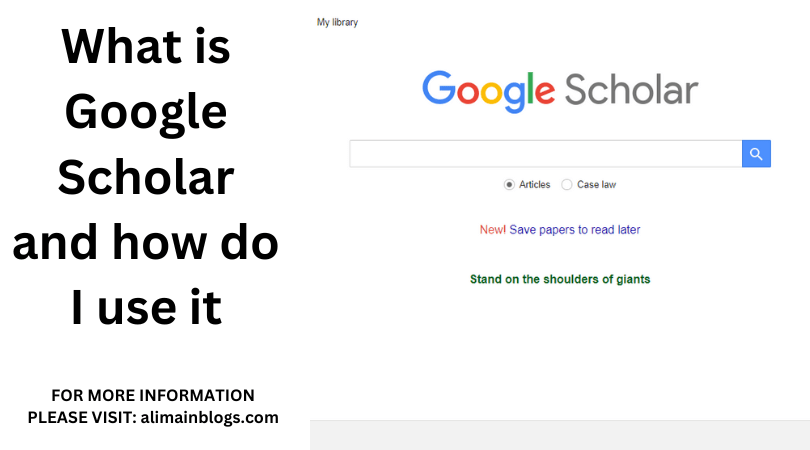In the vast expanse of the internet, the challenge of discovering reliable and scholarly sources for academic or research purposes can be formidable. However, fear not, as Google Scholar emerges as a guiding beacon in this digital landscape. This article aims to demystify the intricacies of Google Scholar, guiding you through its features and offering insights on how to maximize the utility of this invaluable tool.
Unveiling Google Scholar
Conceived as a freely accessible search engine, is meticulously designed to index scholarly articles, theses, books, conference papers, and patents. It serves as a specialized iteration of the conventional Google search, dedicated exclusively to academic content. Launched in 2004, it has transformed into an indispensable resource for students, researchers, and academics alike.
Navigating the Interface
Simple Search:
Google Scholar’s search interface mirrors the familiar structure of a typical Google search. Users can input keywords and phrases to discover relevant scholarly articles. Enhance search precision by using quotation marks for exact phrases and hyphens for excluding specific words.
Advanced Search:
For more nuanced results, take advantage of the advanced search options. This feature empowers users to filter results based on criteria such as author, publication, and date range.
Citations:
A provides citation metrics for articles, aiding in the evaluation of a work’s impact and significance. This feature is particularly valuable for assessing the credibility of sources.
Accessing Full Text
Links to Publishers:
Although Google Scholar doesn’t host full-text articles itself, it provides links to the original publishers’ websites. Clicking on these links grants access to the complete article, whether freely available or requiring institutional access.
Library Links:
Configure settings to incorporate your institutional library. This ensures that Google Scholar recognizes your affiliation, offering direct links to full-text articles accessible through your library’s subscriptions.
Alerts and Profiles
Alerts:
Stay updated on the latest research in your field by setting up email alerts for specific keywords. notifies you when new articles matching your criteria are published.
User Profiles:
Create a profile to showcase your publications, monitor citation metrics, and connect with fellow researchers in your field.
Tips for Effective Use
Check Multiple Sources:
While Google Scholar is a potent tool, cross-referencing information with other databases ensures comprehensive coverage.
Use Boolean Operators:
Employ Boolean operators (AND, OR, NOT) to refine searches and identify highly relevant articles.

In the realm of academic exploration, it stands as a stalwart ally, streamlining the pursuit of scholarly knowledge. By mastering its features, you unlock a gateway to an extensive repository of information, propelling your research endeavors to new heights. Embrace the power of Google Scholar and embark on a journey into the world of scholarly discovery.

Q1: What is Google Scholar?
A1: It is a freely accessible search engine that focuses on scholarly literature, including articles, theses, books, conference papers, and patents. It is designed to help users find academic resources across various disciplines.
Q2: How is Google Scholar different from regular Google search?
A2: While regular Google search includes a wide range of information from the web, specifically targets scholarly content. It prioritizes academic publications and provides advanced search features tailored for researchers and students.
Q3: How do I access Google Scholar?
A3: You can access Google Scholar by visiting scholar.google.com. It’s an open platform, and you can use it without a subscription or special access. However, keep in mind that some articles may require a purchase or institutional access.
Q4: How do I use Google Scholar effectively for research?
A4: To use you can: a. Utilize advanced search features for more targeted results. b. Set up library links to access full-text articles through your institution. c. Check the cited by and related articles features to discover additional relevant sources. d. Create a Google Scholar profile to track your own publications and citations.
Q5: Can I export citations from Google Scholar?
A5: Yes, allows you to export citations in various formats such as BibTeX, EndNote, and RefMan. This feature is helpful for managing your references and creating bibliographies for research papers. Look for the “Cite” button under a search result to find citation options.
==============
FOR MORE INFORMATION PLEASE VISIT: alimainblogs.com