What is Netflix and how to use it. Netflix is a popular streaming service that offers a wide variety of TV shows, movies, documentaries, and original content across different genres. It operates on a subscription-based model, allowing users to stream content on-demand without the need for traditional cable or satellite TV.
Here’s a basic guide on how to use Netflix:
Sign Up:
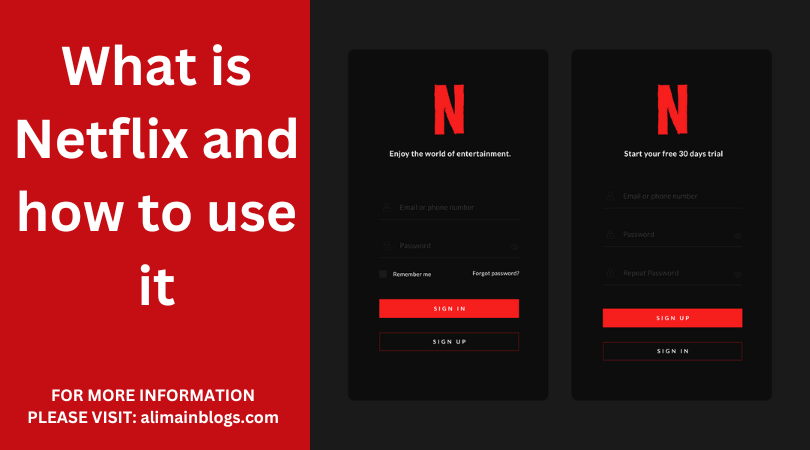
- Visit the Netflix website .
- Click on the “Sign Up” button.
- Choose a subscription plan that suits your preferences and budget.
Create an Account:
- Enter your email address and create a password.
- Provide your payment information. It offers a free trial for new users.
Choose a Plan:

- It offers different subscription plans, such as Basic, Standard, and Premium, each with varying features like the number of screens you can watch simultaneously and video quality.
Set Up Profiles:
- You can create multiple user profiles under one account. This is useful for personalizing content recommendations for each user.
Download the App:
- If you prefer watching on a mobile device or a smart TV, download the app from your device’s app store.
Log In:
- Open the app or visit the website.
- Log in with the email address and password you used during the sign-up process.
Explore Content:

- Browse through the vast library of movies, TV shows, documentaries, and Netflix Originals.
- Use the search bar or browse categories to find content that interests you.
Watch Content:
- Click on a title to see more details.
- Click the “Play” button to start streaming.
Create a Watchlist:
- Add movies and TV shows to your watchlist for easy access later.
Personalize Recommendations:
- Netflix uses algorithms to recommend content based on your viewing history. The more you watch, the better the recommendations become.
Download for Offline Viewing:
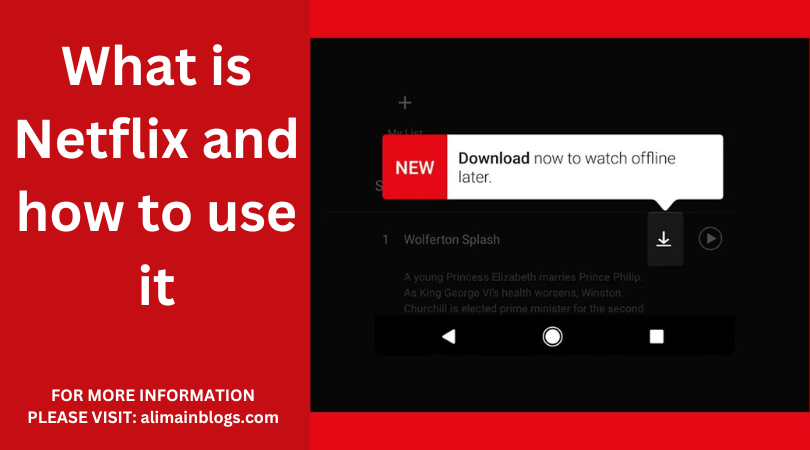
- it allows you to download certain titles for offline viewing. This is useful for when you don’t have an internet connection.
Manage Account:
- In your account settings, you can manage your subscription, payment details, viewing history, and more.

1. What is Netflix?
- Answer: Netflix is a subscription-based streaming service that offers a wide variety of TV shows, movies, documentaries, and original content. It allows users to watch content on-demand over the internet on various devices.
2. How do I sign up for Netflix?
- Answer: To sign up for, you need to visit the Netflix website and click on the “Sign Up” button. You’ll need to choose a subscription plan, enter your email address, create a password, and provide payment information.
3. What devices can I use to watch Netflix?
- Answer: Netflix is compatible with a wide range of devices, including smart TVs, computers, smartphones, tablets, streaming media players, and gaming consoles. You can also watch Netflix through web browsers.
4. How much does Netflix cost?
- Answer: It offers different subscription plans with varying prices. The plans typically include Basic, Standard, and Premium options. The cost depends on the video quality and the number of screens you can watch simultaneously. Prices may vary by region.
5. Can I download movies and shows on Netflix to watch offline?
- Answer: Yes, allows users to download select movies and TV shows for offline viewing. This feature is available on the Netflix app for mobile devices and tablets. Not all content is available for download due to licensing agreements.
6. How do I search for content on Netflix?
- Answer: You can search for content on Netflix by using the search bar on the platform. You can type the title of a movie or TV show, actor’s name, or keywords related to the content you’re looking for. It also provides personalized recommendations based on your viewing history.
7. Can I share my Netflix account with others?
- Answer: it has specific terms of service regarding account sharing. While it allows sharing within a household, sharing your account with individuals outside your household may violate the terms of service. It also offers different user profiles within an account, allowing each user to have their own personalized experience.
==============
FOR MORE INFORMATION PLEASE VISIT: alimainblogs.com
