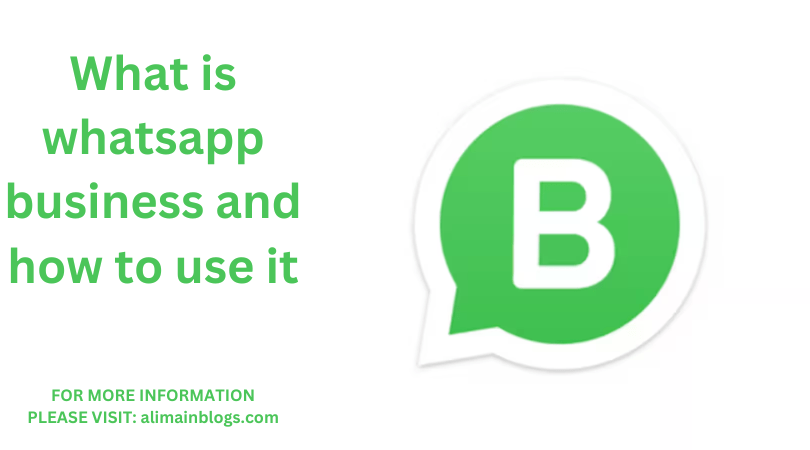Whatsapp Business is a specialized version of the popular messaging app WhatsApp designed to meet the communication needs of businesses. It provides a range of features and tools to help small and medium-sized enterprises (SMEs) connect with their customers, manage communications more effectively, and enhance overall customer experience. Here’s a comprehensive guide on what WhatsApp Business is and how to use it.
What is WhatsApp Business?
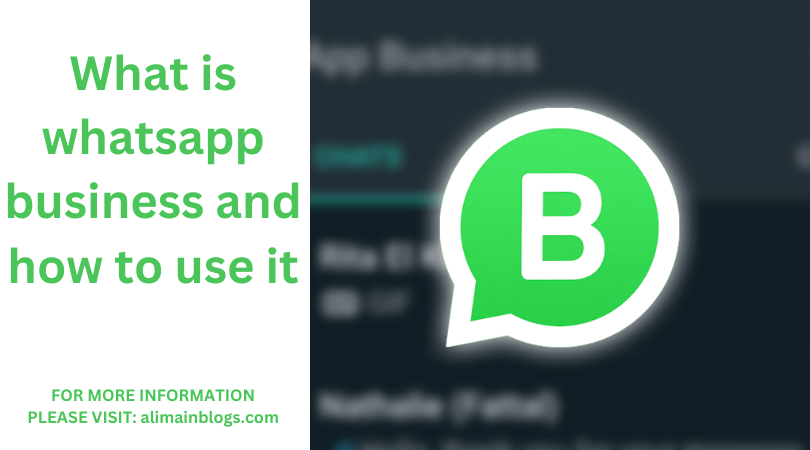
WhatsApp Business is a free-to-download app available on both Android and iOS platforms. It offers a set of business-focused features to help companies communicate with their customers in a professional and efficient manner. Some key features include:
Business Profile:
You can create a dedicated business profile with essential information such as your company’s name, address, business hours, and a brief description. This helps customers get a quick overview when they interact with your business.
Messaging Tools:
It provides tools for quick replies, away messages, and greeting messages. Quick replies allow you to save and reuse frequently sent messages, while away messages inform customers when you’re not available. Greeting messages can be set to automatically send an introductory message to new customers.
Labels and Organizing Chats:
You can use labels to categorize and filter your chats. This helps you stay organized and easily find specific conversations. Labels can be customized to suit your business needs, such as “New Orders” or “Customer Support.”
Statistics and Analytics:
It provides insights into the performance of your messages. You can see metrics like the number of messages sent, delivered, and read. This data can be valuable for assessing the effectiveness of your communication strategy.
WhatsApp Web:
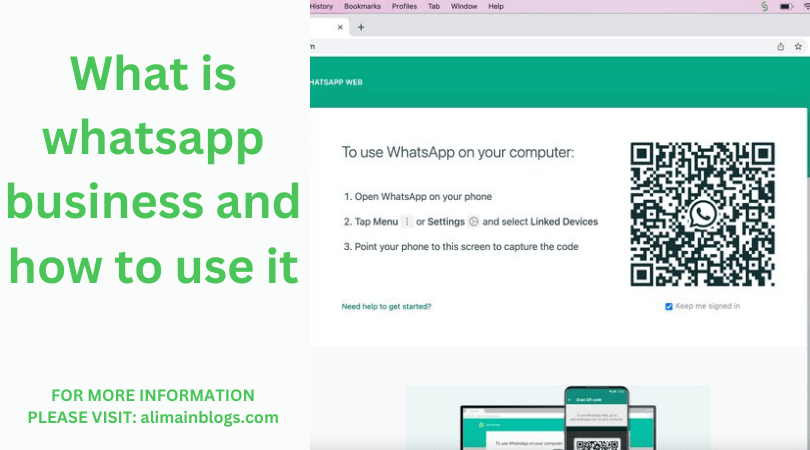
Like the regular WhatsApp, WhatsApp Business can be used on a desktop through WhatsApp Web. This allows for more convenient communication, especially when handling a high volume of messages.
How to Use WhatsApp Business:

Download and Setup:
- Download the app from the Google Play Store (Android) or the App Store (iOS).
- Register with your business phone number.
Create a Business Profile:
- Go to Settings > Business settings > Profile.
- Fill in your business details such as name, address, business hours, and a brief description.
Messaging Tools:
- Set up quick replies for commonly asked questions.
- Create greeting messages and away messages to automate responses.
Labeling and Organization:
- Use labels to categorize and organize your chats.
- Assign labels to conversations based on their nature or status.
Utilize Business Statistics:
- Monitor the performance of your messages by checking statistics regularly.
- Adjust your communication strategy based on the insights provided.
WhatsApp Web:
- Connect your WhatsApp Business app to WhatsApp Web for seamless communication on your computer.
- Ensure that your phone has a stable internet connection for WhatsApp Web to work effectively.
Promote Your Business:
- Share your number on your website, social media, and marketing materials.
- Encourage customers to reach out through WhatsApp for inquiries and support.

In conclusion, It is a valuable tool for businesses looking to enhance their customer communication. By leveraging its features, businesses can build stronger relationships with customers, streamline communication processes, and ultimately improve their overall service and efficiency.

1. What is WhatsApp Business?
This is a free messaging app designed for small and medium-sized businesses. It provides businesses with a platform to connect with their customers and clients in a more efficient and convenient way. It offers features that are specifically tailored for business communication, helping companies establish a professional presence on the WhatsApp platform.
2. How can I create a WhatsApp Business account?
To create a account, follow these steps:
- Download and install the WhatsApp Business app from the app store.
- Verify your business phone number.
- Set up your business profile by providing essential information such as your business name, category, address, and hours of operation.
3. What features does WhatsApp Business offer for communication?
WhatsApp Business offers several features to enhance communication between businesses and customers. Some of these features include:
- Business Profile: Create a professional profile with information about your business.
- Quick Replies: Save and reuse frequently used messages for quick responses.
- Labels: Organize and categorize your chats with labels.
- Automated Greetings: Set up automated welcome messages for customers.
- Away Messages: Create messages to inform customers when you are away or busy.
4. Can I use WhatsApp Business on multiple devices?
WhatsApp Business primarily operates on a single device. However, it has been working on multi-device support for both regular WhatsApp and WhatsApp Business. You may want to check the latest updates or release notes for the app to see if this feature has been implemented.
5. Is WhatsApp Business suitable for all types of businesses?
WhatsApp Business is designed to cater to small and medium-sized businesses across various industries. It can be beneficial for businesses in retail, services, and other sectors that want to communicate with customers in a direct and personalized manner. However, the suitability may vary depending on the nature of the business and its communication needs.
6. Are there any privacy or security concerns with using WhatsApp Business?
However, it’s essential for businesses to adhere to privacy and data protection regulations and guidelines. Businesses should be cautious about the type of information they share on the platform and ensure that they comply with privacy laws applicable in their region. Additionally, users should keep their app updated to benefit from the latest security features and improvements.
===============
FOR MORE INFORMATION PLEASE VISIT: alimainblogs.com