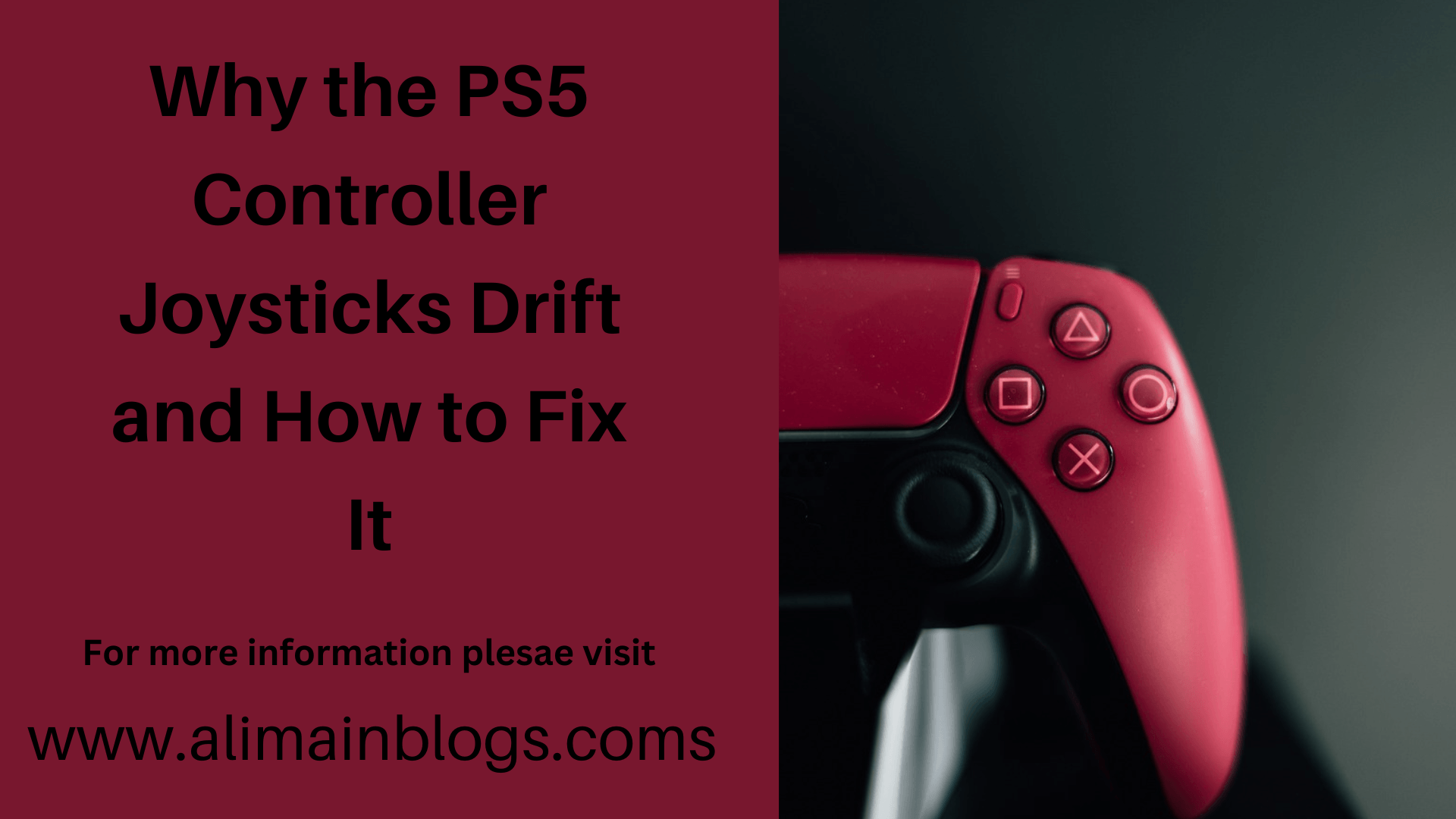Why the PS5 Controller Joysticks Drift and How to Fix It. All of the main gaming console manufacturers, including Nintendo, are sadly prone to joystick drift. For instance, the Switch controller line is infamous for this problem. Although it is a common issue that affects both Sony and Nintendo. There are do-it-yourself (DIY) solutions you can attempt that should help if you run into it. Even though there isn’t a surefire way to predict whether your controller will eventually experience drift issues. There are things you can take to try and stop it.
The problem with joystick drift is that it doesn’t always effect a particular controller and seems to have no rhyme or reason. Some controllers experience drift problems during the first year of ownership, while others never experience the problem. The most frequent cause of drift is a hardware issue. However occasionally it’s a firmware issue that can be fixed by updating your controller. Future controller design improvements may completely solve the problem. But until that fabled day comes, Sony’s strategy may be somewhat similar to Nintendo’s: keep replacing damaged controllers until the next generation DualSense is released.
Why does joystick controller drift occur?

Why the PS5 Controller Joysticks Drift and How to Fix It. Current controller designs enable dirt, grime, and grit to enter the minuscule gap that joins the joystick and the controller, which is a major contributing factor to joystick drift. In order to facilitate smooth motion. The DualSense joysticks feature a small gap. Yet this gap is sufficiently wide for smaller dust particles to enter the joystick assembly. The potentiometer, A sensor part, may become clogged with dust, crumbs, or anything similar, causing the controller to record stick movement when none is actually happening.
Unfortunately, this implies that, short of never utilising. The joysticks on your controller, there really isn’t a solution to prevent the problem. Although the majority of people believe that debris is the primary source of drift. This isn’t always the case. iFixit studied the occurrence and discovered that the vast majority of drift difficulties are caused by wear-and-tear issues with the controller’s mechanical components, which naturally occur over time as it is utilised. Gamers now have hope for a less frustrating future. Since the team also provided details on a potential long-term solution to the problem.
Similar problems beset Apple’s butterfly keyboard design existed here. Even while the spacing between the keys was small. It was wide enough for dust to get lodged there and cause some of them to stick or to report a double press even when they were only pressed once. The two problems are essentially the same; however, with the DualSense controller. You have to deal with phantom joystick movements rather than keys being stuck or double pressing.
How to correct PS5 controller joystick drift

Make sure your controller is in an area free of dust and other tiny particles like crumbs. That may result from adjacent food in order to (hopefully) minimise drift caused by a filthy potentiometer. Although it’s not the best option, it’s the easiest (and, more crucially, free) approach to make sure you lower your chances. You can try to avoid drifting brought on by wear and tear or potentiometer damage by being a little less forceful while gaming, or at the very least, delay the onset of it. We are aware that it can be tempting to push your joysticks hard, but doing so causes them to wear out more quickly than typical (via iFixit).
The last resort is to try cleaning the joystick housing if you don’t want to deal with Sony’s warranty procedure. Take a dry, lint-free cloth and begin to wipe the joints of the joystick. Rubber alcohol, cleaning agents, and water should all be avoided as they can harm your controller. Alternately, if you happen to have a can of compressed air on hand, you might try to remove any debris that may be stuck there by spraying the air around the lip that lies between the joystick and controller.
If everything else fails, you might need to get in touch with Sony for a replacement. A customer care agent from the business will provide you with instructions on how to submit your controller in for examination if you contact. In the event that Sony sends you a replacement, plan on waiting around a week.
It might not be be a hardware issue after all.
If you’ve tried cleaning the joystick housing but the problem persists. It’s possible that the controller’s software is to blame, especially if you frequently ignore the prompt to update. When a controller firmware update is ready, your PS5 will often ask you whether you want to install it and give you the option to ask again in 24 hours. If you chose to skip that prompt as well, you can choose to update the controller immediately from this screen. Otherwise, follow these instructions:
.1 Make sure you choose Wireless Controller Device Software under Settings > Accessories > Controllers.
.2 Connect your DualSense controller to your PlayStation 5 with a USB-C connection.
.3 You should now receive a request from your PS5 to upgrade the controller’s firmware. Hold off until your update is finished.
Keep in mind that you’ll need a USB-C cable on hand. Because console firmware upgrades require you to connect your controller. Updates simply take a few minutes to install, after which you can remove the controller and use it wirelessly as usual. As an alternative, you can connect your controller to your Windows PC and manually update it, as explained by Sony in a support post.